
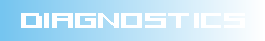
| PSI Home | GFA Home | ABK Home | SLS Home | SLS Controls Home |
| Diagnostic
|
|---|
| SLS Diagnostics
|
|---|
| Proton Diagnostics
|
|---|
| European X-FEL
|
|---|
| SwissFEL
|
|---|
| Intranet
|
|---|
| Publications
|
|---|
| Tools Inventory Database
|
|---|
| KTRANS
|
|---|
| DI ELOG
|
|---|
Phone: +41 56 310 4593
Updated: 17.03.2011

Printer friendly version
![[Validate CSS]](http://diagnostics.web.psi.ch/images/vcss.png)
SLS DBPM System
Installing new BBA constants for the SLS storage ring
Introduction
The BBA constants for the DBPM system are loaded by the autosave&restore mechanism of the EPICS control system. The constants are only loaded once when the IOCs are booted. Installing a new set of BBA constants requires the reboot of the IOCs of all twelve sectors in the SLS storage ring. The BBA constants are held under CVS. To install the BBA constants a checkout of the current BBA constants is necessary. For more detailed information about how to use CVS at the SLS, see the Chapter 3. of the SLS Software Management document.
Installation Procedure
Check out the current BBA constants from the CVS repository
Although the checkout can be done on both networks, the PSI office network or the SLS machine network, it is recommended to do the procedure on the PSI office network. This provides more information about “who” has checked in new BBA constants. Doing this on the SLS network as user “slsop” is somehow anonymous.
The CVS project of the BBA constant is
A/DI/DBPM_BBA
Example:
> cvs co A/DI/DBPM_BBA
Copy the new BBA constant files (*.sav files) to the checked out project
The BBA constant files (*.sav files) are located in
A/DI/DBPM_BBA/cfg
The new *.sav files have to be copied to this directory.
Example:
> cp /exchange/home/schilche/bba_290708/*.sav ~/A/DI/DBPM_BBA/cfg/
Check in the new *.sav files into CVS
Check in the .sav files into the CVS repository either with tkcvs, TortoiseCVS (Windows), or on the command line. Provide information about the BBA constants when checking in the new files (BBA measurement performed at which beam current, no. of buckets, ...)
Example:
> cvs ci -m 'BBA for all 12 sectors @ 400 mA, 390 buckets' A/DI/DBPM_BBA/cfg/*.sav
Update the template file with the installation date and the new CVS tag
A template file DBPM_BBA.template is located in the project directory A/DI/DBPM_BBA which contains two EPICS channels, one with the installation date and one with the CVS tag. Each SLS-DBPM ring IOC loads these two channels during the boot process. It provides the possibility to readout the present BBA tag and installation date via EPICS. The new CVS tag has to be inserted into the template file before it is checked in and tagged under CVS.
Change the VAL field of the record $(SEC):BBA-VER to the new CVS tag. The list of all existing CVS tags can be obtained by typing the
showtags
command in the directory ~/A/DI/DBPM_BBA. The new tag has to be the increment of the last tag.Change the VAL field of the record $(SEC):BBA-DATE to the installation date. The number at the end of the date indicates an index if more than one BBA installation are done on the same day. Usually, the index is 1.
Check in the modified DBPM_BBA.template into CVS
Example:
> cvs ci -m 'BBA for all 12 sectors @ 400 mA, 390 buckets' A/DI/DBPM_BBA/DBPM_BBA.template
Tag the Project
Tag the BBA project with a new tag. As mentioned before, the list of all previous tags can be obtained by typing the command
showtags
in the directory ~/A/DI/DBPM_BBA. The tag names have to follow the SLS controls naming convention (see chapter 15.3, SLS Software Managment)
Example:
> cvs tag A_DI_DBPM_BBA_2_21 *
Install the new project into production
Use the standard sls installation procedure to install the new tagged version into production. On the command line, change the installation environment variable $SLSBASE to /prod by typing
> cb /prod
on the command line. Install the new tagged BBA constants into /prod:
> swit -i <BBA_tag>
Example:
> swit -i A_DI_DBPM_BBA_2_21
The installation mechanism installs the *.sav files onto the boot-PC (defined in the CiTy database, usually slsbpc) in the directory
/home/ioc/archiver/autoSR/<crate_name>
Attention:
Since there is only a single place for the *.sav files on the boot-PC, no distinction is made between a software installation into /prod or into /work! Installing a DBPM project into /work overwrites the files which were previously installed on the boot-PC. The /prod and /work branch are no longer disentangled...!
Reboot the DBPM ring IOCs
After the installation procedure (swit) has successfully installed the new project on the boot-PC, a reboot of all 12 DBPM ring IOCs is necessary in order to load the new BBA constants.Make sure that no orbit feedback is running!
Reboot all 12 DBPM ring IOCs by typing the command
> ri-bpm-reboot
within the SLS-network. This command reboots all IOCs
ARIDI-VME-BPM1, ... ARIDI-VME-BPM12.
Enable the BPM flags in oco and the 'BPM autodump' mechanism again
The auto dump mechanism is activated by the EPICS channel ARIDI-BPM:LIMIT-DISA which can be enabled or disabled. The switch is located e.g. on the RI-BPM low level panel.
Author: Thomas Schilcher Phone: +41 56 310 4593 Updated: 17.03.2011