
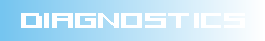
| PSI Home | GFA Home | ABK Home | SLS Home | SLS Controls Home |
| Diagnostic
|
|---|
| SLS Diagnostics
|
|---|
| Proton Diagnostics
|
|---|
| European X-FEL
|
|---|
| SwissFEL
|
|---|
| Intranet
|
|---|
| Publications
|
|---|
| Tools Inventory Database
|
|---|
| KTRANS
|
|---|
| DI ELOG
|
|---|
Phone: +41 56 310 5178
Updated: 09.09.2015

Printer friendly version
![[Validate CSS]](http://diagnostics.web.psi.ch/images/vcss.png)
SLS Booster DBPM System
- BPM Beam Pipe Calibration Factors
- QDR BPM Data Readout Control
- Beam Position Waveforms (Data Window)
- Beam Position FFT Record
- Beam Position Data Records (All FIFO Data).
- Subarrays of Beam Position Data Records
- Single Sample BPM Data Records
- QDR Carrier Frequency and Gain Control
- Intensity Peak Search Records
- BPM Data Averages
- BPM Data RMS Values
- RF Frontend Gain Control Records
- QDR Filter Data Records
- File Access Records
- BPM Error Detection Records
- "ext. trigger": the reference is the 1st FIFO sample ($(DEVICE):SMP0-REF0 = 0)
- "intens. peak": the reference is the number of the sample with the maximum intensity ($(DEVICE):SMP0-REF0 = $(DEVICE):PEAK-INDEX)
- "intens. level": the reference is the number of the first sample that exceeds the intensity trigger level specified in $(DEVICE):IMIN-SET".
- $(DEVICE):NSAMP-SET (set to 1100 if previous value is < 1100)
- $(DEVICE):IMIN-SET (set to 0)
- $(DEVICE):PSRCH0-SET (set to 100)
Contents
IntroductionSoftware Installation
Epics Records
Introduction
The EPICS driver and device support for the booster QDRs provides a variety of EPICS records to program the QDRs and read their beam position data. Each time the QDRs receive an external "gate" trigger (SLS booster: 3.125 Hz) their fill internal 8K FIFOs with the data of the four BPM buttons ("gated acquisition mode"). The time that is required to fill the FIFO depends on the QDR filter setting and may exceed 320 ms. In this case the FIFOs are not filled at every gate trigger, but only every n-th gate trigger, since the QDRs ignore the triggers while the FIFO is not empty. The FIFO readout is handled by two vxWorks tasks created by the QDR EPICS driver. A high-priority task (common to all QDRs) polls the "FIFO full" flags in the QDR status register. When the FIFOs are full, a task with lower priority is triggered that reads the button data from the FIFOs, calculates beam positions, RMS values, FFTs of the beam positions etc. and triggers the device support of various EPICS records (with SCAN="I/O Intr"). The BPM data can be read from different records, e.g. waveform records for the FFT data or for beam positions as a function of time, analog input records for beam position RMS values etc.
The QDRs can also be programmed via EPICS records, e.g. by an analogue output record for the frequency of the numerical oscillator of the mixer in the digital downconverter ICs, by a mbbo record that switches between different QDR filter settings etc.. The driver software supports direct download of QDR filter data files that were generated with the DBPM development tool from Instrumentation Technologies.
Software Installation
File Overview
The EPICS driver and device support consists of the following files:| Filename | Contents |
| devQDRBo.cc | QDR device support |
| drvQDRBo.cc | QDR driver ... |
| drvQDRBo.C.h | ... and its header file |
| drvQDRBo_fft.cc | FFT functions required by the driver ... |
| drvQDRBo_fft.C.h | ... and the header file |
| QDRBo.dbd | EPICS DBD file for devQDRBo.cc |
| QDRBo_BPM.template | Record template file |
The C and C++ sources are compiled and put into the library QDRBoLib.o. Assuming the sources are compiled with the usual EPICS Makefiles it is often necessary to include the line
ARCH_DEP_CXXFLAGS += -fno-exceptions
since many vxWorks installations do not support C++ exceptions (resulting in "missing symbol" errors when loading QDRBoLib.o).
IOC Startup Script
The startup script of the EPICS IOC must contain the following lines:ld < bin/QDRBoLib.o
dbLoadDatabase("dbd/QDRBo.dbd")
QDRBo_Create("qdr1",5, 0x11400000 ,5,0,"cfg/qdr_conf.dat","","",0)
Description of the arguments:
| Argument No. | Example Value | Description | Type |
| 1 | "qdr1" | Unique symbolic name for each QDR. Used in the INP or OUT fields of records in order to tell the record which QDR it should access. | char* |
| 2 | 5 | VMEbus slot number. | int |
| 3 | 0x11400000 | Local memory
address
of the QDR as seen from the IOC. In this example (for a QDR in slot
5 of a mvme2306 Motorola IOC at SLS) you can type the command d 0x11400000+0x80,1,4 into the vxWorks shell in order to display the QDR memory at offset 0x80. The local memory address may also depend on the IOC type, VME crate type (VME64x, ...) and on the vxWorks configuration. |
int |
| 4 | 5 | Interrupt level (for future use, not yet implemented). | int |
| 5 | 0 | Interrupt vector (for future use, not yet implemented). | int |
| 6 | "cfg/qdr_conf.dat" | Name of the configuration file. | char* |
| 7 | "" | reserved (gain calibr. function name). | char* |
| 8 | "" | reserved (gain calibr. string parameter). | char* |
| 9 | 0 | reserved (cain calibr. channel parameter). | int |
Arguments 7,8 and 9 are used for an
SLS-specific purposes (access to the SLS RF frontends gain control
DACs, see section "Gain Calibration File"). QDR users from other labs
most probably do not need these features and therefore should set these
argument to the dummy values given in the example above. You can check
if the installation of
the driver was successful by typing
QDRBo_Cmd "info","all"
in the VxWorks shell after booting the IOC. The command will generate a list of successfully installed QDR drivers. If QDRs are missing in this list the respective error message of the QDRBo_Create command should explain why (invalid or nonexistend QDR configuration file, wrong VMEbus address, same QDR name or VMEbus slot number used for two different QDRs, ...). If a QDR driver was not installed successfully then every EPICS record that tries to use the driver will generate an error message when EPICS is initialised. An example output of the above "QDRBo_Cmd" command (taken from an SLS test VMEbus crate that contains two QDRs) may look like this:
QDR Slot
Address Vers. FIFO
Cntrl #Trig. read[ms] read_max[ms]
--------------------------------------------------------------------------
qdr3 5 0x11400000 11/0e
0x04cc 0x0007
14197
15 32
--------------------------------------------------------------------------
qdr5 7 0x11c00000 12/0e
0x04cc 0x0007
14198
32 55
--------------------------------------------------------------------------
value = 0 = 0x0
Description of the output:
| Column no. | Column title |
Example Value | Description |
| 1 | QDR |
qdr3 |
Name of the QDR. |
| 2 | Slot |
5 |
VMEbus slot number. |
| 3 | Address |
0x11400000 |
VMEbus address. |
| 4 | Vers. |
11/0e |
Printed circuit board
version / FPGA firmware version of the QDR. |
| 5 | FIFO |
0x04cc |
FIFO empty/full flags of the
QDR status register (masked). |
| 6 | Cntrl |
0x0007 |
QDR control register. |
| 7 | #Trig |
14197 |
Number of gate triggers that
were detected by the QDR driver. Gate triggers are ignored while the
driver is reading the FIFOs (i.e. while the FIFOs are not empty). |
| 8 | read[ms] |
15 |
Time[milliseconds] between
the
last detection of a FIFO full flag for the QDR FIFOs and the point in
time
when the readout and processing of the FIFO data was finished. In the
above
case the readout and processing took 15 ms per QDR.Choose the number of
QDRs per VMEbus crate and the period of the QDR gate trigger input so
that
the CPU of the IOC is not overloaded. |
| 9 | read_max[ms] |
32 |
Maximum value of "read[ms]"
(column 8) since the last reboot of the IOC. |
The data of single QDRs can be displayed by specifiying the QDR name in the above comand, e.g.:
QDRBo_Cmd "info","qdr1"
The QDR name "all" is reserved. Using it as 2nd argument will display the data for all QDRs in the VME crate. Information about frequencies and decimation rates of the last loaded QDR filter data file can be displayed in the vxWork shell by typing
QDRBo_Cmd "ddcinfo"
Again, the name of the QDR may be specified as 2nd argument. All data displayed by this command can also be read via EPICS records (see below).
According to the driver source code the "QDRBo_Cmd" supports several other command strings as 1st argument. However, these commands should not be used, they are intended e.g. for testing and debugging of faulty QDR hardware by the author and may have undesired side effects when using them during normal QDR operation.
QDR Configuration File
A QDR configuration file (argument no. 6) may look as follows:# Names and ID numbers of QDR filter files
# (generated with the DBPM development tool
# of Instrumentation Technologies):
qdr_coeff 0
cfg/qdr_conf_bo-001_turns-420khz.txt
qdr_coeff 1
cfg/qdr_conf_bo-002_turns-210khz.txt
qdr_coeff 2
cfg/qdr_conf_bo-004turns-100khz.txt
qdr_coeff 3
cfg/qdr_conf_bo-008turns-50khz.txt
qdr_coeff 4
cfg/qdr_conf_bo-016turns-25khz.txt
qdr_coeff 5
cfg/qdr_conf_bo-032turns-12.5khz.txt
qdr_coeff 6
cfg/qdr_conf_bo-064turns-6.25khz.txt
qdr_coeff 7
cfg/qdr_conf_bo-128turns-3.125khz.txt
qdr_coeff 8
cfg/qdr_conf_bo-256turns-1.56khz.txt
# QDR filter setting to be loaded after reboot
# --------------------------------------------
coeff_init_id 0
# Frequency of the front panel input clock
signal
# of the QDR in [Hz]
# -----------------------------------------------
qdr_clk_freq_hz 27758600
Lines in the file that begin with the character "#" are comments that are ignored by the QDR driver. The first string in each regular line of a configuration file is a keyword that tells the driver how to use the argument(s) after the keyword. The 1st argument after "qdr_coeff" is a positive integer (should start at 0, increment by 1 from line to line), the 2nd argument is the name of a QDR filter data file as generated with the DBPM development tool (a MS Windows program) from Instrumentation Technologies.
The record template file for the QDR software contains an "mbbo" record named "$(DEVICE):BANDW-SET" (see list of record names below). When the integer number (1st argument of "qdr_coeff") of a filter data file is written to the VAL field of this EPICS record the driver will download the filter file data to QDR memory. The contents of the configuration file and of the filter data files are read and parsed only once when the IOC is bootet. They are stored in IOC memory by the driver, in order to accelerate the download of the filter data and to avoid a (slow) NFS file access each time the QDR filter setting is changed. After reboot the driver will consequently ignore modifications of the files. However, if someone wants the driver to reread the file without rebooting the IOC he can write the filename of the QDR configuration file to the "stringout" record "$(DEVICE):CONFFILE" (see below) and the driver will load the configuration file and the filter data file specified in it.The integer after the keyword "coeff_init_id" in the configuration file is the number of the QDR filter data file the driver will load after reboot (when the command "QDRBo_Create" is executed). This feature may be useful for quick testing of QDRs on an IOC without using EPICS. The driver is basically independent of EPICS and can also be used in vxWorks systems without EPICS (the only EPICS-dependent feature of the driver is the use of the "epicsPrintf" function which may be renamed to "printf").
The integer after the keyword "qdr_clk_freq_hz" is the clock frequency of the "CLK" front panel input of the QDR in Hz. The keyword "<INCLUDE" (with 0 as 1st and a filename as 2nd argument) may be used to include another configuration file.
Each line of a filter data file simply contains an address offset (relative to the base address specified in the startup script) and the value to be written to the QDR memory location with that address offset. The beginning of such a file may look like this:
40 40404040
1000 180e88
2000 180e80
4000 180e88
8000 180e88
f004 4f9ff7f6
f008 0
f00c 275a8d29
f010 0
f014 0
f018 0
f01c 2fc627
f020 1a8a600
.
.
.
Gain Calibration File
Due to manufacturing tolerances of the SLS BPM RF frontends, the four DAC set values that set the gains of the RF frontends for the four BPM buttons have to be slightly different from each other in order to obtain equal signal values for the BPM buttons readings after sampling, filtering and downconversion by the QDR (assuming identical input power of the four RF frontend inputs). The QDR driver allows the user to set the desired average gain for the four BPM channels so that the differences in the channels are automatically compensated. This is achieved by a gain calibration file. Each line of the file must begin with the keyword "gaincal", followed by 5 integers: the average button gain and the individual gains for the RF fontend channels A,B,C and D that equalize the QDR output values for the four channels. The SLS RF frontends have 16-bit ADCs. Since the nonlinearities of the amplifiers in the frontend are not systematic it is recommended to provide gain calibration values at least every 500 DAC set value steps for DAC settings below 30000 and at least every 1000 DAC set value steps for DAC settings above 30000. The driver uses linear interpolation to obtain the four button DAC settings for average gain values that do not exactly match one of the values in the configuration file. Due to nonlinearities the gain increments in the configuration file must be sufficiently small to achieve small BPM position measurement errors for any average gain value.
A gain calibration file is loaded by writing the filename to the record "$(DEVICE):GAINFILE". Loading a gain calibration file will cause the driver to "forget" the contents of the previously loaded gain calibration files. If only the file contents has changed but not the filename one can also reread the file by writing the value "1" to the record "$(DEVICE):GAIN-UPD" (see list of records below).
As mentioned above the QDR driver is independent of any other VMEbus board. It contains only code to access QDR memory. In order to set the gains of the BPM RF frontends by the QDR driver one must provide the name of a function to access the RF frontend DACs. The function name is specified as 7th argument of "QDRBo_Create" in the IOC startup script. Example (SLS booster):
QDRBo_Create("qdr1",5,0x11400000,5,0,"cfg/qdr_conf.dat","GCM_GainControl","gcm1",5)
| Argument No. | Example Value | Description | Type |
| 1 | 0 | value=0: set the RF frontend gain
DAC value=1: read the RF frontend gain DAC |
int |
| 2 | "gcm1" | argument no. 8 of "QDRBo_Create"
(SLS booster: symbolic name of the gain control board as specified in
the GCM_Create command in the startup script). |
char* |
| 3 | 5 | argument no. 9 of "QDRBo_Create" (SLS booster: number of the serial gain control line. Values: 0...5). | int |
| 4 | value=0: pilot generator
gain value=1: gain button A value=2: gain button B value=3: gain button C value=4: gain button D |
int | |
| 5 | pointer to an integer variable that contains the gain set value or that the gain readback value is written to. | int* |
Each Wiese DSP board can control the gains of 6 RF frontends by 6 serial lines numbered 0,...,5 (argument 3). Each line controls 5 DACs on the RF frontend, 1 DAC (no. 0) for the pilot gain and 4 DACs (no. 1,2,3,4) for the BPM buttons A,B,C and D (argument 4).
EPICS Records
Example substitutions file for QDRBo_BPM.template (SLS booster):file QDRBo_BPM.template {
pattern {DEVICE CARD S}
{ABODI-BPM-6G qdr0 257060}
{ABODI-BPM-6H qdr1 262810}
{ABODI-BPM-6S qdr2 266275}
{ABODI-BPM-1S qdr3 3725}
{ABODI-BPM-1H qdr4 7190}
{ABODI-BPM-1G qdr5 12940}
}
"Device" is the name of the BPM (prefix of all record names for that BPM). "Card" is the symbolic name of the QDR as specified in the startup script (see section "Startup Script" below). "S" is the location of the BPM in the ring in [mm] with respect to the moving coordinate system. "S" is not used or required by the driver software, it is only provided for convenience in a soft record e.g. for GUI plots. The following sections describe the records that are generated by the template file. The record name prefix $(DEVICE) is replaced with the BPM name.
BPM Beam Pipe Calibration Factors
QDR BPM Data Readout Control
|
|
|
Type |
| $(DEVICE):SW-SET | Disable/enable BPM data acquisition, i.e. readout and processing of the QDR FIFO data. Used by Operators to start/stop GUI updates. | bo |
| $(DEVICE):SW | Readback value. | bi |
| $(DEVICE):ENABLE-SET | Disable/enable BPM data aquisition. Used by experts to enable/disable faulty BPMs permanently. | bo |
| $(DEVICE):ENABLE | Readback value. | bi |
| $(DEVICE):NSAMP-SET | Number of samples that the QDR driver will read from each of the four QDR FIFOs (starting with the first FIFO word). Should be small enough not to overload the IOC, since reading and processing 4*8k samples of several QDRs at several Hz may require lots of CPU time. At SLS dedicated Motorola mv2306 BPM IOCs work with 6 QDRs, 8192 FIFO points, 3 Hz, some 10 ms FIFO filling time. However, 2k or 3k points are usually sufficient for orbit analysis, so be merciful with your CPUs ... | longout |
| $(DEVICE):NSAMP | Readback value. | longin |
| $(DEVICE):BANDW-SET | BPM bandwidth control. Writing a value "N" to the VAL field will of this record will program the QDR with the filter data file that has the index "N" (specified as 1st argument of the "qdr_coeff" keyword in the QDR configuration file). The string values for this record (and for $(DEVICE):BANDW) in the record template are SLS specific and should be modified depending on the contens of the filter data files. | mbbo |
| $(DEVICE):BANDW | Readback value. | mbbi |
| $(DEVICE):IMIN-SET | Minimum intensity for QDR driver at which it triggers record processing (for all records with SCAN="I/O Intr"). The QDR FIFOs are read at every external gate trigger of the QDRs (except if the filling time exceeds the CLK period, see above), but the records are not updated if the intensity (sum of 4 button raw values) is below this trigger threshold for all FIFO samples. Useful to update GUIs only if there is sufficient beam in the accelerator. | longout |
| $(DEVICE):IMIN | Readback value. | longin |
| $(DEVICE):PSRCH0-SET | Number of the 1st QDR FIFO sample that is used for the calculation of average and RMS values and for the intensity peak detection (that gave the record its name: PeakSeaRCH). If a QDR receives an external gate trigger there is usually still old data in the internal data pipeline of the Intersil downconverter chips of the QDRs that are connected to the FIFOs. Therefore typically 10-20 samples at the beginning of the FIFOs contain invalid data and should be discarded (the data is a filtered mix of old and new ADC data, usually resulting in a strange- looking spike). The VAL field of this record should be sufficiently large to ignore such invalid samples. | longout |
| $(DEVICE):PSRCH0 | Readback value. | longin |
Beam Position Waveforms (Data Window)
Beam Position FFT Records
Beam Position Data Records (All FIFO Data).
Subarrays of Beam Position Data Records
Single Sample BPM Data Records
|
|
|
Type |
| $(DEVICE):BUT-A | Raw value button A. | ai |
| $(DEVICE):BUT-B | Raw value button B. | ai |
| $(DEVICE):BUT-C | Raw value button C. | ai |
| $(DEVICE):BUT-D | Raw value button D. | ai |
| $(DEVICE):X | horiz. beam position. | ai |
| $(DEVICE):Y | vertical beam position. | ai |
| $(DEVICE):I | BPM intensity (sum of the raw values of the four buttons). | longin |
| $(DEVICE):ERR | BPM button symmetry error. | ai |
| $(DEVICE):SMP0-SET | Relative QDR FIFO sample number for the above data. | longout |
| $(DEVICE):SMP0 | Readback value. | longin |
| $(DEVICE):SMP0-REF | Mbbo record that determines the reference
sample number that is added to the above relative sample number to
obtain the absolute sample number. Possible values of
$(DEVICE):SMP0-REF:
|
mbbo |
| $(DEVICE):SMP0-REF0 | Number of the reference sample (readback). The absolute sample number with respect to the first FIFO sample is $(DEVICE):SMP0-REF0.VAL + $(DEVICE):SMP0-SET.VAL. | longin |
QDR Carrier Frequency and Gain Control
|
|
|
Type |
| $(DEVICE):IF-MHZ-SET | Beam signal carrier frequency of the QDR signal inputs. Used to program the mixer NCO of the QDR DDC ICs if $(DEVICE):USE-PILOT.VAL = 0. | ao |
| $(DEVICE):IF-MHZ | Readback value. | ai |
| $(DEVICE):PI-MHZ-SET | Pilot signal carrier frequency of the QDR signal inputs. Used to program the mixer NCO of the QDR DDC ICs if $(DEVICE):USE-PILOT.VAL = 1. | ao |
| $(DEVICE):PI-MHZ | Readback value. | ai |
| $(DEVICE):USE-PILOT | Switch between beam and pilot signal
carrier frequency (0=beam, 1=pilot). At SLS this record is switched to
1 for a
BPM test or calibration that uses the internal pilot signal generator
of
the RF frontend rather than the beam signal. A record value of 1 will
also
cause the driver to ignore the settings for the following records and
use
internal default values instead:
|
bo |
| $(DEVICE):IGAIN-SET | Input gain at the input of the Intersil digital downconverter ICs of the QDR. The input gain control is implemented by a simple bit shifter, therefore the gain can only be incremented in 6 dB steps. Values larger than 0 dB may cause overflows, and not all gain values are not allowed for some QDR filter settings. See Intersil HSP50214B data sheet for details. | mbbo |
| $(DEVICE):IGAIN | Readback value. | mbbi |
| $(DEVICE):OGAIN-SET |
Output gain of the Intersil digital
downconverter ICs of the QDR. Large gain values may cause overflows in
the
DDC ICs that result in bad output data (with strange oscillations of
the
four raw values between ~13000 and ~19000). Overflows are avoided by
reducing
the output gain so that all button raw values are always smaller than
~13000.
The output gain can be incremented in 0.1 dB steps (precision ~ 0.01
dB)
from 0 to 96 dB. |
ao |
| $(DEVICE):OGAIN |
Readback value. |
ai |
| $(DEVICE):QDR-LOCK | If the value of this record is 1 the EPICS QDR driver will ignore the NCO frequency setting and input gain setting in the QDR filter data files that are downloaded to the QDR. Instead, the values of the above records for gains and NCO frequency will be used. If the value of this record is 1 the respective QDR registers for gains and NCO are programmed when the above records are processed or when a filter data file is loaded that contains values for the respective QDR registers (the NCO and gain values of the file will be replaced by the record values). The readback values for gains and NCO frequency always show the last value that was written to the QDR memory, no matter if this was done by setting the above records (with $(DEVICE):QDR-LOCK = 1) or by loading a filter data file (with $(DEVICE):QDR-LOCK = 0). | bo |
Intensity Peak Search Records
BPM Data Averages
BPM Data RMS Values
|
|
|
Type |
| $(DEVICE):RMS-X | X beam position RMS value. | ai |
| $(DEVICE):RMS-Y | Y beam position RMS value. | ai |
| $(DEVICE):RMS-I | Intensity RMS value. | ai |
Readout Cycle Counters
The table below contains "longin" records that count the number of QDR
FIFO readout cycles that fulfill certain conditions. As explained above
a
FIFO readout cycle is triggered by external gate triggers of the QDR,
provided that the processing of the last readout cycle is finished and
the FIFO is empty (again). If the readout is switched on
($(DEVICE):SW-SET = 1) and
the QDR is enabled ($(DEVICE):ENABLE-SET = 1) the FIFO data
is
read and processed. However, the EPICS records with "I/O Intr" as SCAN
field
value are only triggered if the intensity (sum of the raw values of the
four buttons) is at least $(DEVICE):IMIN-SET for at least one of the
FIFO
samples that have a sample number above $(DEVICE):PSRCH0-SET.
However,
in gain calibration mode ($(DEVICE):USE-PILOT = 1) the records are
triggered
for every readout cycle. |
|
|
Type |
| $(DEVICE):NCYC-BEAM |
The record is incremented by 1 for every
QDR FIFO readout cycles that has a beam intensity above the theshold
$(DEVICE):IMIN-SET. The value of the record is not incremented in gain
calibration mode (i.e. is it not inremented when $(DEVICE):USE-PILOT is
set to 1). |
longin |
| $(DEVICE):NCYC-GCAL |
No. of QDR FIFO readout cycles with the
EPICS records in "I/O Intr" SCAN mode being triggered. Simular
to $(DEVICE):NCYC-BEAM, only incremented in gain calibration
mode (i.e. when $(DEVICE):USE-PILOT is set to 1). |
longin |
| $(DEVICE):NCYC-ANY |
This record is incremented for any BPM
readout cycle with sufficient intensity (gain calibration mode or not) |
longin |
| $(DEVICE):NCYC-FIFO |
The record is incremented each time the
FIFOs of the BPMs were read, for any intensity and for any mode (gain
calib. mode or not) |
longin |
RF Frontend Gain Control Records
QDR Filter Data Records
File
Access Records
|
|
|
Type |
| $(DEVICE):QDRNAME | Name of the QDR as specified in the QDRBo_Create command in the startup script. | stringin |
| $(DEVICE):GAINFILE | Writing the name of a gain calibration
file
to this record will load the file. All previously loaded gain calibration data will be
discarded, and the QDR driver will use the new file to calculate the RF
frontend gain DAC settings from the average gain DAC setting given
in $(DEVICE):GAIN-AVG-SET. Set
the PINI field of this record to 0 in the template file if you do not
use gain calibration files, otherwise a (harmless) error message will
occur when the record is processed after reboot and cannot field the
file specified in the VAL field. |
stringout |
| $(DEVICE):CONFFILE | Writing the name of a QDR configuration file to this record will load the file and thus overload the QDR config. file that was loaded in the IOC startup script. The record may be used to load new QDR filter data files without rebooting the IOC. | stringout |
| $(DEVICE):GAIN-UPD | Writing a "1" to this record will reread the gain calibration file that was specified in the record $(DEVICE):GAINFILE. | bo |
BPM Error Detection Records
AVG_SYM_ERR = Average (||A+C|-|B+D|| / (A+B+C+D))
The average is calculated using all valid QDR FIFO raw values A,B,C and D of the four BPM buttons. The value of AVG_SYM_ERR is stored in the record $(DEVICE):AVG-ERR. The records in the table below allow the BPM readout to be switched of automatically when AVG_SYM_ERR for all valid QDR FIFO samples exceeds a predefined level. If all four BPM channels are O.K. and the beam is centered the value should be ~ 0. If one of four BPM cables is broken and the other three cables deliver identical beam signals the value of AVG_SYM_ERR is ~ 0.33. The error detection uses the average error instead of the symmetry error of each FIFO sample in order to avoid phony symmetry errors due to spikes or noise of a single sample. However, the symmetry errors for each FIFO sample may nevertheless be read via the records $(DEVICE):WF-ERR, $(DEVICE):WF-ALL-ERR and $(DEVICE):WF-SUB-ERR (waveforms) and $(DEVICE):ERR (analog input). It should be noted that the error detection is disabled in gain calibration mode (i.e when $(DEVICE):USE-PILOT is set to 1).
IOC Names & Locations
|
|
|
BPMs (ABODI-BPM-...) |
|---|---|---|
|
|
|
6G, 6H, 6S, 1S, 1H, 1G |
| ABODI-VME-BPM2 |
|
1F, 1E, 1D, 1C |
| ABODI-VME-BPM3 |
|
1B, 1A, 2A, 2B |
| ABODI-VME-BPM4 |
|
2C, 2D, 2E, 4F |
| ABODI-VME-BPM5 |
|
2G, 2H, 2S, 3S, 3H, 3G |
| ABODI-VME-BPM6 |
|
3F, 3E, 3D, 3C |
| ABODI-VME-BPM7 |
|
3B, 3A, 4A, 4B |
| ABODI-VME-BPM8 |
|
4C, 4D, 4E, 4F |
| ABODI-VME-BPM9 |
|
4G, 4H, 4S, 5S, 5H, 5G |
| ABODI-VME-BPM10 |
|
5F, 5E, 5D, 5C |
| ABODI-VME-BPM11 |
|
5B, 5A, 6A, 6B |
| ABODI-VME-BPM12 |
|
6C, 6D, 6E, 6F |
Author: Boris Keil Phone: +41 56 310 5178 Updated: 09.09.2015