
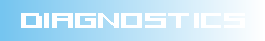
| PSI Home | GFA Home | ABK Home | SLS Home | SLS Controls Home |
| Diagnostic
|
|---|
| SLS Diagnostics
|
|---|
| Proton Diagnostics
|
|---|
| European X-FEL
|
|---|
| SwissFEL
|
|---|
| Intranet
|
|---|
| Publications
|
|---|
| Tools Inventory Database
|
|---|
| KTRANS
|
|---|
| DI ELOG
|
|---|
Phone: +41 56 310 4593
Updated: 09.09.2015

Printer friendly version
![[Validate CSS]](http://diagnostics.web.psi.ch/images/vcss.png)
FOFB Feed Forward Properties
Date: 12 September 08
Introduction
The fast orbit feedback system at the SLS provides the possibility to add feed forward (FF) tables to the corrector magnets. Due to memory restictions on the FOFB system (DSP card) only one set of feed forward tables can be added to one corrector. However, independant tables for each plane (x/y) are possible. The update rate of the FOFB is equal to the DBPM output rate which is- fRF = 499.637 MHz (main RF frequency)
- NCLKDIV = 16 (RF clock divider: division ratio)
- NDDC = 7680 (Digital Down Converter decimation ratio for closed_orbit mode)
Attention:
Due to the circular buffer any excitation signal programmed into the FF tables is repeated with 1 Hz frequency. Watch out for continuous excitation signals!
All properties of the FF can be controlled with GUIs. An expert GUI is available at
launcher -> System Expert Applications: Diagnostics -> RI Diagnostic Expert: FOFB
Launch the related display with label "Expert Control: Control", then launch the required sector panel "Sector expert: sector #". A list of available EPICS channels is given at the end of this page.The normalized FF tables ($(SEC):CORRX-FF / $(SEC):CORRY-FF) are scaled with a scaling factor $(SEC):FF-SCALE-X / $(SEC):FF-SCALE-Y and directly added to the corrector signal. Therefore, the units of the scaled FF tables are [A]! The corrector to which the FF table should be added can be selected by the channel $(SEC):FF-CORR-SEL which is a linear index of the correctors within a sector (e.g. SEC2: 01SD, 01SE, 01SB, 02SB, 02SE, 02SD). FF tables can be enabled/disabled for each plane individually by the channels $(SEC):FF-X-REQ / $(SEC):FF-Y-REQ.
A predefined set of normalized, sinusoidal excitation signals can be found in
Downloading these files to the according EPICS channels can be achieved easily with matlab.
Feed forward tables are added to the corrector magnet currents only if the FOFB is running. In case that one wants to excite the beam with FF without fast orbit feedback the FOFB has to be set to passive mode either by the GUI (FOFB expert panel: FOFB mode -> passive) or by setting the EPICS channels ARIDI-BPM:FOFB-MODE-X / ARIDI-BPM:FOFB-MODE-Y to passive.
Operator Properties
The EPICS channel name is obtained
by concatenation of the device name (sector names, $(SEC)) and the
property.
The sector device names are:
|
|
|
|---|---|
|
|
|
|
|
|
|
|
|
|
|
|
|
|
|
|
|
|
|
|
|
|
|
|
|
|
|
|
|
|
|
|
|
|
|
|
(PROPERTY) |
||
| $(SEC):FF-X-REQ | horizontal feed forward request (enable request) | |
| $(SEC):FF-X | horizontal feed forward granted (indicates FF activity) | |
| (SEC):FF-Y-REQ | vertical feed forward request (enable request) | |
| $(SEC):FF-Y | vertical feed forward granted (indicates FF activity) | |
| $(SEC):FF-CORR-SEL | select corrector for feed forward; corr. magnets are selected by ascending numbers within a sector (1..7) |
|
| $(SEC):FF-BPM-SEL | select BPM for feed forward readback; BPMs are selected by ascending numbers within a sector (1..7) |
|
| $(SEC):FF-COUNTER | feed forward counter; indicates present position within the feed forward table |
|
| $(SEC):FF-COUNTER-C | clear feed forward counter; (reset to zero) |
|
| $(SEC):FF-SCALE-X | horizontal scaling factor for feed forward table; normalized feed forward tables are multiplied by this factor, the result is interpreted as A (Ampere) and directly added to the corrector current output |
|
| $(SEC):FF-SCALE-Y | vertical scaling factor for feed forward table; normalized feed forward tables are multiplied by this factor, the result is interpreted as A (Ampere) and directly added to the corrector current output |
|
| $(SEC):CORRX-FF | horizontal feed forward table (normalized); 4066 elements | |
| $(SEC):CORRY-FF | vertical feed forward table (normalized); 4066 elements | |
| $(SEC):WF-CORRX-FF | scaled horizontal feed forward table ($(SEC):CORRX-FF x $(SEC):FF-SCALE-X); 4066 elements | |
| $(SEC):WF-CORRY-FF | scaled vertical feed forward table ($(SEC):CORRY-FF x $(SEC):FF-SCALE-Y); 4066 elements | |
| $(SEC):WF-BPMX-FF | horizontal, synchronous BPM reading of BPM no. $(SEC):FF-BPM-SEL; 4066 elements | |
| $(SEC):WF-BPMX-FF | vertical, synchronous BPM reading of BPM no. $(SEC):FF-BPM-SEL; 4066 elements |
Author: Thomas Schilcher Phone: +41 56 310 4593 Updated: 09.09.2015